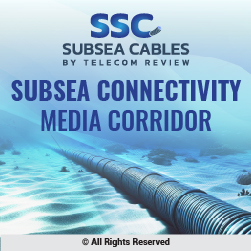Cloud computing can be a way to store and access data and programs remotely using the web instead of using the information on your computer's hard drive.
Four Types of Cloud Computing
- IaaS and its benefits:
The first type of cloud computing designed to provide basic computing, network and storage resources to users on demand, over the Internet and on a pay-as-you-go basis is Infrastructure-as-a-Service (IaaS).
IaaS eliminates the need for large up-front investments and unnecessary “owned” infrastructure by allowing end users to authorize the scaling or reduction of resources as needed.
This type of cloud computing allows all users to manage applications, data, operating systems, middleware and runtimes. Virtualization, storage, networking and servers are all offered by IaaS providers. Users don't need an onsite data center and don’t need to worry about physically updating or maintaining these components.
The three most common benefits of IaaS are as follows:
- Pay-as-you-go: In contrast to traditional IT, IaaS does not necessitate any upfront capital investments, and end users are only responsible for paying for what they use.
- Performance and Latency: Most IaaS providers have large geographic footprints, so it's easy to put applications and services closer to users, to provide lower latency and improve performance.
- Speed: With IaaS, end users can provide minimal or vast sums of assets in a matter of minutes, testing unproven ideas rapidly or scaling previously demonstrated ones quickly.
- PaaS and its benefits:
The second type of cloud computing is Platform-as-a-Service (PaaS). This goes a step beyond full on-premises infrastructure management. Here, the provider puts the hardware and software on its own infrastructure and makes this platform available to users as an integrated solution or as a service over an internet connection.
PaaS technology provides virtual endeavor infrastructure such as data centers, servers, storage, network equipment and intermediate software layers that include tools for building apps.
Some of PaaS benefits are as follows:
- Maintenance: PaaS means developers do not have to deal with building, configuring and updating their own servers.
- Timesaving: PaaS lets you build applications faster than if you had to build, configure and deploy your own platform and backend infrastructure. It provides instant access to a complete software development environment and tools to cut your coding time by tens of thousands of times.
- Reachability: Many PaaS providers offer development options for multiple platforms, such as computers, tablets, mobile devices and browsers. This makes building cross-platform apps faster and easier. Additionally, because PaaS is accessible over the Internet, developers can work together even if some employees are remote.
- SaaS and its benefits:
Software-as-a-Service, or SaaS, is the third model type where access to software is provided on a subscription basis and where the software resides on external servers rather than internal servers.
This is software that allows you to access your data from any device with an internet connection and a web browser. In this web-based model, software vendors host and maintain the servers, databases and code that make up the application.
Some of the benefits of SaaS are:
- Easily operated: You don't have to worry about setting up infrastructure because SaaS is already installed and configured in the cloud (which can be complicated). Typically, implementation entails simply registering and downloading a web browser extension or application to your computer.
- Stack integrated: Because most SaaS applications are built to be integrated, the SaaS model is highly customizable. SaaS integration allows apps to "talk" to one another. SaaS integration automates the process of synchronizing data across multiple locations or moving data from application to application.
- Cost-effective: Because SaaS is typically subscription-based (no license fees), it has lower upfront costs. Because SaaS is hosted in the cloud, there are no hardware installation costs. Free Hardware — there are no ongoing fees for hardware maintenance. As a result, startups can profit from SaaS.
The Purpose of Cloud Computing
Cloud services ensure that your data is securely stored in an offsite cloud storage system that is accessible from any internet-connected location or device. Cloud storage allows you to securely share files and sync files across devices. Dropbox, Microsoft OneDrive and Google Drive are examples of popular cloud storage services.
In addition, cloud computing consists of a cloud backup service — a protected solution if your business suffers a server crash, cyberattack or other data loss. The best cloud backup services combine storage, data sync and restore, real-time backup, archiving and strong security. Many cloud storage services also offer cloud backup functionality.
Moreover, cloud hosting services can facilitate different forms of information sharing, such as email services, application hosting, web-based phone systems and data storage. A cloud hosting service can host your business website, manage your database and manage your domain name. Since the cloud hosting service is external, scaling to handle peak loads is easy.
Evolution of Cloud Computing
The growth of technology has been the catalyst for the evolution and development of cloud services over the past few years.
We can take, for example, Amazon, Google, Microsoft and OpenStack, which each launched divisions by 2010. These companies have made cloud computing services more accessible to the public, and they have taken on significant importance in the information and technology industries.
As we all know, it's easy to make mistakes when multiple team members are working on the same digital file. Cloud-hosted files are in one central location, so data is automatically synced across all devices, and users always have access to the latest file versions.
Businesses often rely on specialized software that employees don't have on their home computers. Cloud computing allows users to access files and special applications as if they were in the office. The remote work benefits of cloud computing are especially important given that 1 in 3 of remote workers are likely to quit if they need to return to the office full-time after the pandemic.
A natural disaster, power surge, or hardware failure can cause catastrophic data loss that cripples your business at any time. When organizations store or back up critical data, files and applications in the cloud, that information is safe and accessible.
To sum it all up, implementing a new technology requires training staff during and after implementation and establishing an effective troubleshooting system. You may also encounter initial resistance from your employees, especially those who are new to technology.