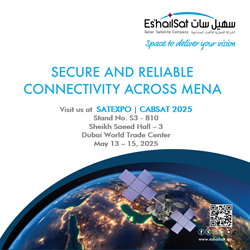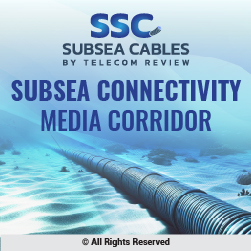Phone security is a major concern for individuals and businesses alike. With the increasing reliance on mobile devices for communication, work, and transactions, it's essential to know how to protect your phone and telecom services from potential threats. From securing your calls to preventing data breaches, phone security should be taken seriously. In this article, we’ll explore key aspects of phone security and what you can do to safeguard yourself.
Keep Your Phone Secure
The first step in ensuring phone security is keeping your device safe from unauthorized access. Use strong passwords and biometric security features (like fingerprint or facial recognition), and ensure that your phone is locked when not in use. Avoid simple passwords such as "1234" or "password," as these are easily guessed by hackers.
Additionally, always update your phone’s operating system and apps regularly. Updates often contain security patches that fix vulnerabilities and protect your data from new threats.
Tip: If you lose your phone, make sure you have a "Find My Phone" app installed. It allows you to track, lock, or wipe your phone remotely in case it’s stolen.
Be Wary of Phishing Scams
Phishing scams have become one of the most common forms of phone fraud. These scams typically come in the form of text messages or emails pretending to be from reputable companies, banks, or even government agencies. They aim to trick you into providing personal information such as passwords or credit card details.
To avoid falling victim to phishing scams:
Do not click on suspicious links sent via text or email.
Verify the source of any unexpected message by contacting the organization directly.
Never share sensitive information through phone calls or messages unless you're certain of the recipient’s identity.
Protect Your SIM Card
Your SIM card is a small but powerful piece of technology that contains important data about your phone and network. If someone gets access to your SIM card, they could hijack your phone number and gain access to your calls, messages, and even financial accounts.
To protect your SIM card:
Use a PIN lock on your SIM card. Most phones have this feature, and it adds an extra layer of security.
Be cautious of SIM-swapping scams, where fraudsters trick your telecom provider into transferring your number to a new SIM card they control.
Keep Your Devices and Home Safe
Just as you secure your phone, securing your home is equally important, especially if you store sensitive information on your devices. If you ever feel vulnerable about your home’s security, whether due to a lost key or a potential break-in, having contact with a reliable emergency locksmith can give you peace of mind.
Knowing you can reach out to a trusted 24/7 emergency locksmith at any time to secure your home is crucial, especially when your phone and other important devices are stored at home.
Enable Two-Factor Authentication (2FA)
Two-factor authentication (2FA) adds an extra layer of security to your phone accounts by requiring two forms of identification before allowing access. In most cases, it combines something you know (your password) with something you have (a temporary code sent to your phone).
By enabling 2FA on your email, social media, and bank accounts, even if someone manages to get your password, they would still need a second form of authentication to access your account. This significantly reduces the risk of unauthorized access.
Interesting fact: According to a Google study, 2FA blocks 99.9% of automated attacks. This makes it one of the most effective ways to protect your online accounts.
Use Secure Networks
Public Wi-Fi networks, like those found in cafes or airports, are convenient but can be risky for phone security. Hackers can use public Wi-Fi networks to intercept your data, gaining access to sensitive information like passwords and credit card numbers.
To protect yourself on public networks:
Avoid entering sensitive information, such as banking details, while using public Wi-Fi.
Use a Virtual Private Network (VPN) to encrypt your data and protect your online activities from prying eyes.
When possible, use your mobile data instead of public Wi-Fi for more secure browsing.
Conclusion
Phone and telecom security are essential aspects of protecting your personal information and avoiding costly fraud. By taking simple precautions like securing your phone with a strong password, enabling two-factor authentication, and being cautious of phishing scams, you can significantly reduce your risk of falling victim to cybercriminals. Additionally, ensuring your home is safe with the help of an emergency locksmith gives you peace of mind that your devices are secure, whether you’re at home or away.
Always stay alert and be proactive in securing both your devices and your home to prevent potential threats. Following these steps will help you maintain your safety in a world where phone and telecom security are more important than ever.
Telecom and Phone Security: What You Need to Know
Tools
Typography
- Smaller Small Medium Big Bigger
- Default Helvetica Segoe Georgia Times
- Reading Mode